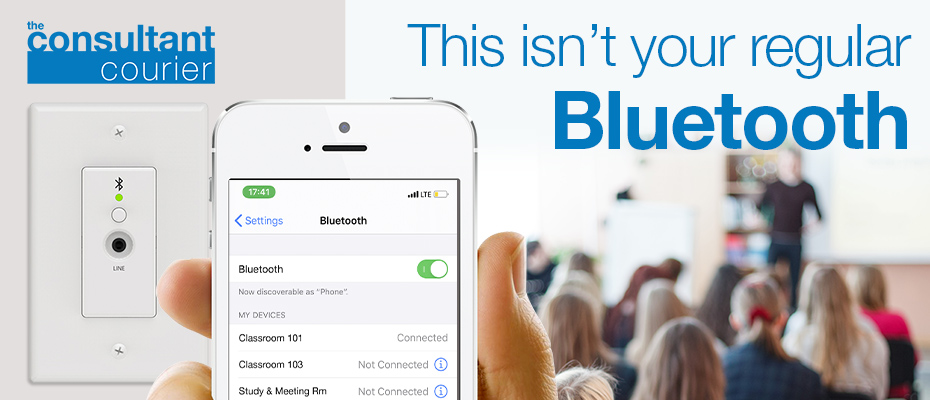Bluetooth audio technology has long been a standard feature on laptops, mobile devices, loudspeakers, and many other common consumer products. The same user-friendly characteristics of consumer Bluetooth implementations can make its use in public fixed installations problematic.
- (Not so) user-friendly name: Consumer Bluetooth devices come with a factory-preset, and usually an unchangeable Bluetooth name that contains a mashup of random characters. This might suffice for a couple of devices in your home, but isn’t adequate when deploying multiple Bluetooth devices in a commercial setting.
- Auto-reconnect: Similarly, Bluetooth’s auto-reconnect is great when you get into your car, but in an office, you never want your phone to auto-connect to a Bluetooth interface in the conference room.
- Device limits: Bluetooth devices have limits on the number of previously paired devices they remember. Not a problem in a home, but in more public spaces, where many people pair to the Bluetooth interface daily, this means less recent users are dropped from the list and must forget the Bluetooth interface from their device in order to pair again.
We introduced “Bluetooth for ProAV”, which keeps the simple and ubiquitous wireless connectivity technology, but uses more advanced Bluetooth configurations to eliminate drawbacks in professional fixed installations. Attero Tech by QSC offers three such devices to address virtually all use cases for Bluetooth in fixed installations:
- unD6IO-BT Dante/AES67 wall plate
- Axiom BT1 analog Bluetooth wall plate
- Axon DBU Dante/AES67 Bluetooth/USB audio interface
Let’s concentrate on three unique features of the Attero Tech by QSC Bluetooth devices that are the most important to end users.
Customizable Bluetooth Friendly Name
Each of the mentioned devices allows the installer to set a unique “Bluetooth friendly” name. This is particularly important in installations like VIP stadium boxes or fitness studios to eliminate the possibility of connecting to the wrong device.
Multiple Bluetooth Reconnect Modes
- Manual mode requires the pairing button to be pushed (or initiated with a control system) in order to connect. This is the typical mode for Bluetooth interfaces in semi-public places where many different users need to pair.
- Reconnect mode allows a user device to reconnect with an Attero Tech by QSC Bluetooth interface by simply selecting the interface from the Bluetooth list on their device – no pairing button needed.
- Exclusive mode is similar to the Reconnect mode, except only one specific user device can ever reconnect. Both the Reconnect and Exclusive modes make use of a third important feature called Priority Pairing.
Priority Pairing
“Bluetooth for AV” solutions keep a list of eight names of the most recently paired user devices. User devices set as Priority Pairing devices are never erased from the Attero Tech by QSC device’s pairing list. When the device is in either Reconnect or Exclusive mode, all user devices in the Priority Pairing list can reconnect simply by selecting the Attero Tech by QSC device on their phone, iPad, computer, etc. No manual or control system initiation of the pairing process is needed. This is ideal for venues that have one or more heavy users, while still leaving room in the pairing list for “ad hoc” connections.
It’s All About the User Experience
QSC Bluetooth devices strive for user convenience, along with flexible features and modes to support the varied use cases for a professional Bluetooth solution in today’s modern venues. We believe they are the most robust and full-featured Bluetooth devices on the market aimed specifically at the systems integration market. They certainly set the standard for all other professional Bluetooth products.