Sound Radiation from the Floor
Let’s start by recalling some fundamentals in the physics of sound. First, we should remember what ‘radiation space’ means: it is the volume into which a loudspeaker is radiating sound. Now, at low frequency (typically below 200 Hz), where the sound radiation is omnidirectional, the sound level increases when hard walls, or a floor, limit the radiation space. Hence, a loudspeaker with a typically flat frequency response below 200 Hz in free space will produces up to 6 dB higher sound level at low frequencies when placed on the floor!
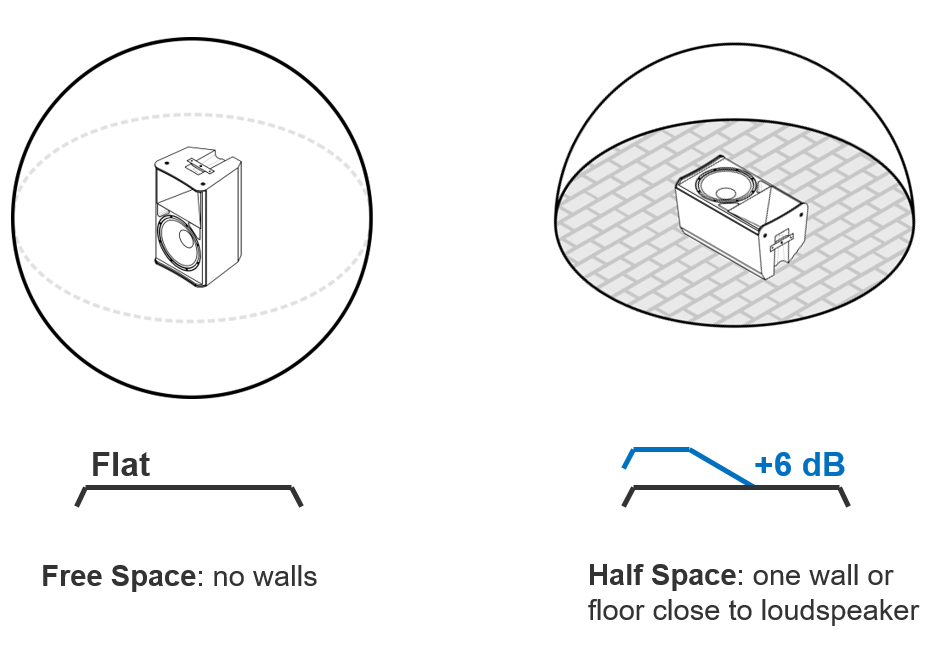
Adjust Your Floor Monitors
So, as you setup loudspeakers as floor monitors, what can you do about this fact? Well, both QSC K.2 and CP Series active loudspeakers feature a number of Presets for commonly used applications, including a Floor, or Stage, Monitor Preset. These Presets apply precisely the appropriate bass level output reduction in order to maintain a clear, tight and punchy bass reproduction. Remember that excessive low frequency levels will tend to reinforce certain bass notes, create some resonances and provide a muddy audio reproduction with undefined dynamics.
Let’s take a closer look now at both loudspeaker series. CP8 and CP12 Floor Monitor Preset provides, on both inputs A and B, a voicing for a full, balanced sound but reducing, at the same time, as much low frequency as possible to provide added stability when live microphones are nearby.

Looking at the three QSC K.2 Series models and their eleven different Presets, you will notice that they feature two different Stage Monitor Presets.
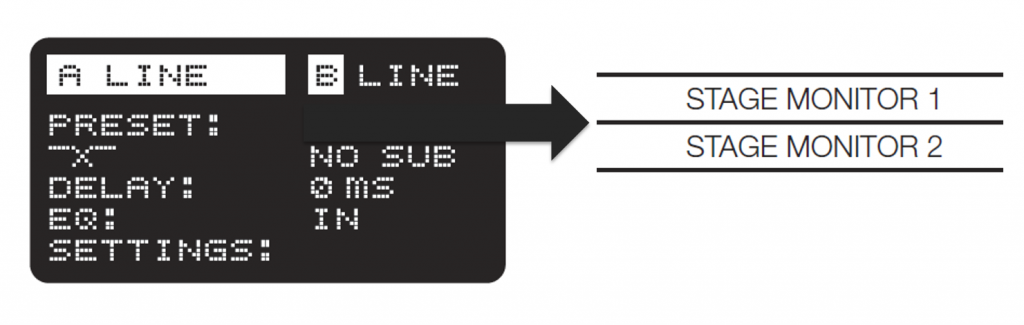
While the Stage Monitor 1 Preset should be used, evidently, to reduce excessive bass build-up on stage, it is particularly tailored for vocals, acoustic instruments, hand percussions, etc, as it provides efficient bass attenuation.
On the other hand, the Stage Monitor 2 Preset provides less bass attenuation and, therefore, should be selected when tight, low frequency reproduction is needed, such as with keyboards, drums, bass guitars and any other instruments or sources that reproduce a wide low frequency spectrum.
So, next time you are on stage with QSC active loudspeakers setup as stage monitors, do not forget to select the useful Floor Monitor Preset!
Christophe Anet
Latest posts by Christophe Anet (see all)
- History, Development and Applications of Column Loudspeakers - May 30, 2025
- Why is Dynamic Range so important? - May 30, 2023
- Differences between Flown and Floor-Mounted Subwoofer Deployments - May 2, 2023
