Applications: Higher Ed, Corporate, Hospitality
In today’s built environments, it’s common to find spaces that serve multiple types of functions. In any given day of the week, the room could be arranged in a “U shape” for a large board meeting, then rearranged in a classroom style for training, and by week’s end, it’s been flipped again to accommodate a town hall, including adjacent spaces.
In higher education, these kinds of rooms are called “active learning classrooms”. In corporate AV, they are often referred as MPR (multi-purpose room) or “flex spaces”. In hospitality, we have seen this application for quite some time with divisible ball rooms and conference centers.
No matter what you call it, the outcome is the same: furniture moves, equipment moves, participants move, and the engagement with the built environment is dynamic. That means the AV infrastructure technology needs to be just as nimble.
Enter Q-SYS Dynamic Pairing!
In my humble opinion, one of the coolest and most overlooked features of the Q-SYS Ecosystem is our Dynamic Pairing technology. Essentially, Dynamic Pairing is the ability to pair virtual Q-SYS device placeholders in the Q-SYS Designer Software (QDS) file with different physical hardware devices on the Q-SYS network.
From a designer/consultant perspective, Dynamic Pairing can offer up:
- Flexibility for input devices to travel physically in a facility (i.e- podium, cart) and interface with an installed components in the room (loudspeaker/amplifier/video decoder) without the need to reconfigure the system.
- An easy way to plan/deploy future additions to a system without down time (phased project).
- Serviceability thru allowing devices to “learn” its configuration in the system (attic stock).
- Automate system controls and configurations by simply connecting a device.
Here’s the scenario:
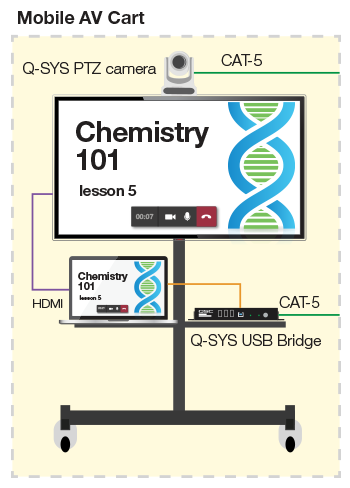
- The purpose of our AV cart is to do presentations and conference calls in some of the smaller breakout rooms that might not have the budget for a full installed system.
- The cart has a larger LED display, a Q-SYS conference camera, Q-SYS I/O USB bridge, and a laptop with your web conferencing application of choice!
- For simplicity in this example, we are just using the laptop’s internal microphone, but you could install a ceiling mic in each room, or include a boundary mic on the cart.
- This scenario only has two rooms, but realistically, you can do this with as many rooms as you want.
- When the AV cart is moved between rooms, you want users to be able to plug the AV cart into the wall, and auto-magically route the audio from AV cart TO THE ROOM’S LOUDSPEAKERS!
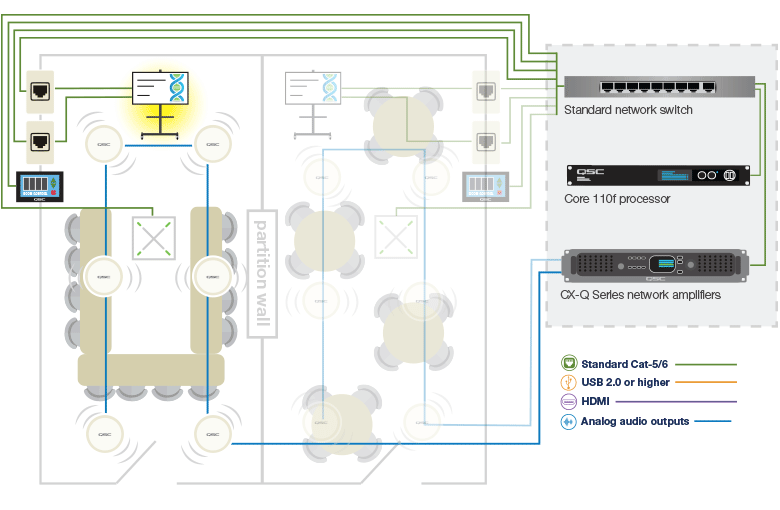
Here’s how you do it:
Within Q-SYS Designer Software, all devices that live on the AV cart would have their “Dynamically Paired” field to “yes”. You will also need to configure your devices in Core Manager to use the “Switch Port” method of Dynamic Pairing. Then all you need to do is wire in a “dynamic pairing” placeholder for every room that the cart might go into.
Once my cart is plugged in, all of the audio from your mobile cart is routed to the appropriate room! Since we can use the control pins still on a dynamically paired device, you can build in all sorts of automation thru Q-SYS Control! Drop the screen, dim the lights, or even change the UCI! BOOM! The power of Q-SYS exemplified.
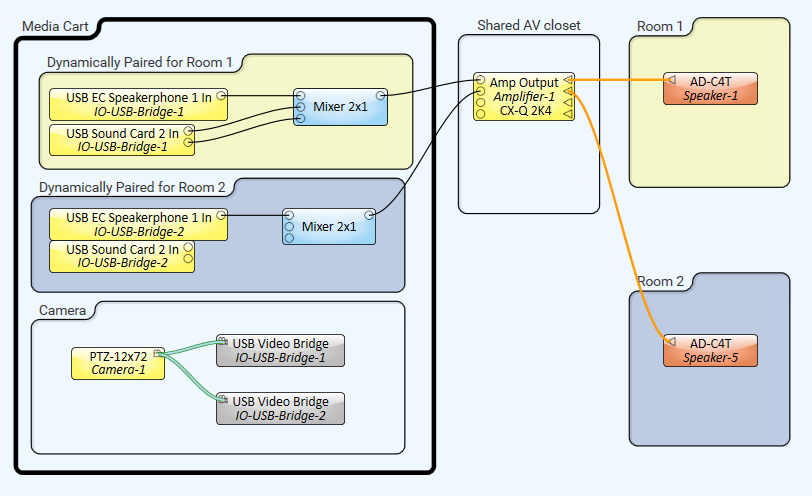
Download this design file: Dynamic-Pairing-example.qsys
For more information, check out our Q-SYS Training Quickstart video on Dynamic Pairing or contact me at [email protected].
Thanks for reading and let us know how we can help support your next project!
