If you’re looking for more ways to get Creative with Plugins, look no further than the Asset Manager feature in Q-SYS Designer Software. The Q-SYS for Cinema universe is expanding once again with a new control plugin for Barco Series 1 and 2 Digital Cinema Projectors. Now, two of the leading digital cinema projector manufacturers are included in the Q-SYS Ecosystem, and we won’t stop there.
You’ve heard us say that “if it can be controlled, it can be controlled by Q-SYS”. We don’t believe that’s hyperbole. The Q-SYS Ecosystem is, and always has been, the most scalable, flexible, and powerful platform for audio, video, and control for virtually any environment that depends on technology to deliver a value proposition.
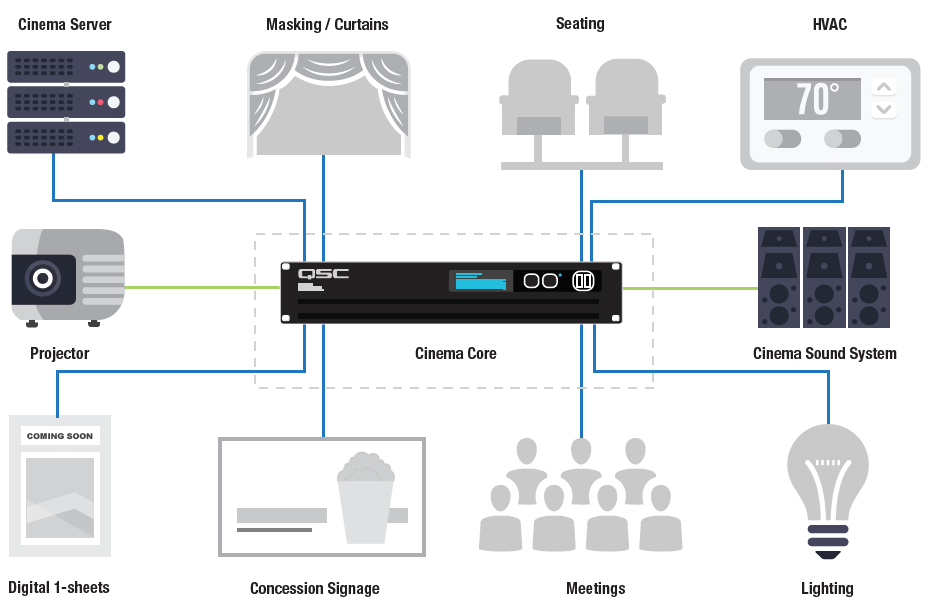
Like the first digital cinema projector plugin that we created for Christie digital projectors, the new Barco plugin allows you to control macros (channels), power on/off, lamp, douser, and lens adjustment along with key status indicators. And, you can bring all of this functionality to a control surface on a Q-SYS network touchscreen controller, iOS UCI viewer, or HTML interface.

The Q-SYS Barco digital cinema projector plugin is now available via Q-SYS Designer Asset Manager within Q-SYS Designer Software. Asset Manager is a cloud-based feature that allows system designers to quickly and easily download and install new Q-SYS plugins for third-party devices, without waiting for new Q-SYS Designer Software releases.
Download Q-SYS Designer Software
You can also learn more about our ongoing partnership with Barco here: www.qsc.com/barco.
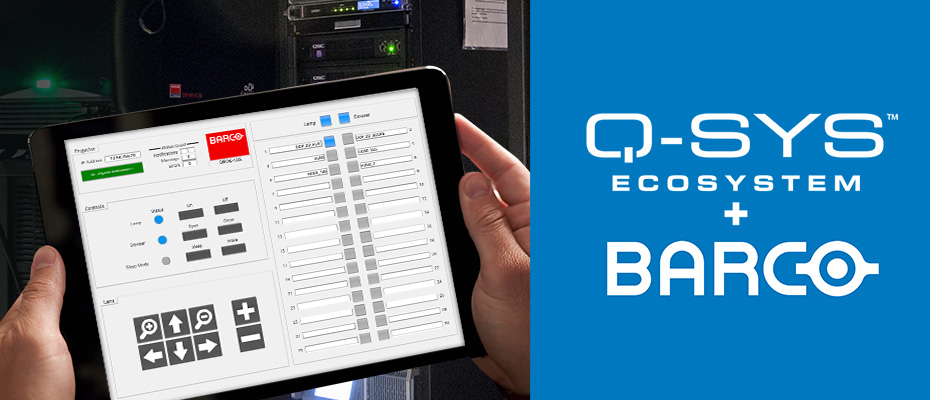
628090 529050Nowhere on the Internet is there this considerably quality and clear data on this subject. How do I know? I know because Ive searched this topic at length. Thank you. 4189
298518 357329I got what you intend, saved to bookmarks , very decent web web site . 311930
925201 151675Delighted for you to discovered this site write-up, My group is shopping far more often than not regarding this. This can be at this moment surely what I are already seeking and I own book-marked this specific internet site online far too, Ill often be maintain returning soon enough to look at on your distinctive weblog post. 52648
prescription drugs
On my first visit here, I discovered many intriguing things in the casino, especially within the discussions. The vast number of comments on your articles suggests I’m not the only one who’s enjoying this. Great job! casino plus download
Stay on top of every soccer match with the CasinoPlus Sports Community! Get real-time updates, expert tips, and join the conversation. It’s your go-to spot for all things soccer—whether you’re a bettor or a fan, there’s always something exciting happening here! Soccer Online
“This is my first visit here, and I’ve discovered so many fascinating things in the casino, especially in the discussions. With all the comments on your articles, it seems I’m not the only one enjoying this place. Keep up the great work!
casino plus website“
legal online pharmacies
canadian pharmacies that ship to us
canadian pharmacy presription and meds
list of approved canadian pharmacies
drugs without a prescription
Looking for a casino? elon casino top: slots, live casino, bonus offers, and tournaments. We cover the rules, wagering requirements, withdrawals, and account security. Please review the terms and conditions before playing.