Proper Use of Audio Mixers and Floor Monitors
The main objective when dialing in stage monitors is to provide the best possible reference for each musician to help them to achieve their best performance. Adjusting them correctly for each artist is critical to the performance of the band as a whole. Whether you’re using floor monitors or in-ear monitors, poor monitoring will affect the band adversely and ultimately be a distraction.
In this article we will look at best practices for dialing in clear and defined floor monitor mixes.
Creating a Clear and Present Mix Using Your EQ Tools
This is a lengthy subject to say the least but necessary as it directly relates to creating clarity and definition in floor monitors. I encourage you to study the following 3 articles with this one.
How to Create A Clear and Present Mix Using Your EQ Tools (Part 1) – Learn about the EQ tools available to us on most digital consoles and how they function.
How To Create a Clear and Present Mix Using Your EQ Tools (Part 2) – Learn about frequencies so that you know exactly what it is that you are manipulating as you sculpt a musical, well defined, clear and present live mix.
How To Create A Clear and Present Mix Using Your EQ Tools (Part 3) – Learn how to apply your EQ tools to specific instruments, vocals, and live sound reinforcement applications.
Monitor Mixes Should be Pre Fader
Auxes/buses are used to send signals to separate monitor mixes for the musicians onstage. Aux/Bus sends can send signal in either pre fader or post fader.
Pre fader means, any adjustments made to the front of house mix DO NOT affect the balance in the aux/bus mixes.
Post fader means, adjustments made to the front of house mix ARE reflected in the aux/bus mixes.
All stage monitor mixes should be set to PRE FADER so that the balance heard by the musicians onstage is NOT affected.
Fighting the Feedback Demon
There is nothing more distracting in a performance than feedback. Feedback often presents itself first in your vocal and acoustic guitar floor monitors. Here are some best practices for solving floor monitor feedback issues.
- Ring out your monitors: “Ringing out” is a process used to prevent audio feedback between on-stage microphones and loudspeakers, and to maximize gain before feedback. Depending on the acoustics of your venue, certain frequencies may be resonant and therefore more prone to feedback. When ringing out monitors, a sound technician will raise the gain or fader controls on the mixing desk to induce feedback. Once feedback occurs, the technician uses an equalizer, usually a graphic equalizer to reduce the gain at the frequency of the feedback. The frequency of the feedback can be identified using an RTA (real-time analyzer) available on most digital mixing consoles. This is repeated until feedback is sufficiently reduced without compromising the quality of the sound. Watch this short video for step by step instructions on how to do this.
It is imperative that your floor monitors be stable for the level that your band is playing at.
- While it may seem obvious to a sound person that you don’t point your microphone towards a floor monitor to prevent feedback, a vocalist that hasn’t had much experience singing with live sound reinforcement may need to be reminded of this fact. So often vocalists holding their mics will unintentionally drop their hand by their side with the mic pointing straight towards the monitor but by that point it’s too late and feedback is rearing it’s ugly head. For those vocalists that continually forget this, it’s a better idea just to keep the microphone on a mic stand.
Minimize Stage Volume

Floor monitors create stage noise. This can be a problem especially in smaller spaces when the monitor stage volume and reflected energy off the back wall are louder than the house loudspeakers. When this happens, the listener out in the audience will be hearing a lot of volume but with very little clarity or intelligibility.
A common misconception is that having fewer loudspeakers on stage will minimize the stage volume. But this isn’t necessarily the case. When it comes to floor monitors “more is less.” When multiple musicians are referencing the same floor monitor, no one is receiving exactly what they need for a solid performance. So, each musician may ask to have themselves turned up in the monitor which skews the mix for the other musicians sharing it. Each musician will continue to request more of what they need in the one monitor until the monitor volume becomes uncomfortably loud but with no reference clarity for any of the musicians.
Whenever possible, each musician should have their OWN floor monitor with their OWN monitor mix. This way each musician can reference only what THEY need in THEIR monitor which will significantly lower the overall stage volume. With this said, it’s important that musicians reference only what they need in their monitors for maximum performance and nothing else.
In cases where it’s not possible to provide dedicated monitor mixes for each musician, it’s important that mixes be shared with similar instruments; for example, vocalists with other vocalists; drums with bass, or perhaps electric guitar with bass.
If your band is using acoustic drums and guitar and bass amps, it is imperative that you balance your stage volume. By this I mean, have the band play without any house reinforcement and listen to the balance between amplifiers, acoustic drums, and monitors. You may need to ask guitar and bass players to turn down their amps in order to remain balanced with drums and floor monitors. This is an important practice even if your amps and drums are using shields or baffles.
To further minimize stage noise, in challenging situations, when possible, try moving guitar amps to another room. Guitar modelers have made wonderful advancements in the last several years. This being the case, try running a direct line from the guitar modeler and eliminating the amp altogether. The guitar player can reference his guitar through a floor monitor like the rest of the band.
Here’s the bottom line; The more controlled the volume on your stage, the better you’ll be able to control the volume of your floor monitors.
Minimize Low Frequency Content in Your Floor Monitors
One of the biggest complaints I hear, often from those in the House of Worship world, is that their sound, especially vocals, sound muddy and lack intelligibility. This is partly due to a phenomenon called frequency masking, where low and low-mid frequencies mask many of the high frequency sounds that make a mix intelligible. You can clear up a large amount of muddiness and improve clarity and pitch reference by eliminating unnecessary low frequency (LF) content from your floor monitors. This in turn will naturally create more intelligibility in your house mix. Using your high pass filter (HPF) or low cut on a floor monitor bus/aux output is the best EQ tool for this.
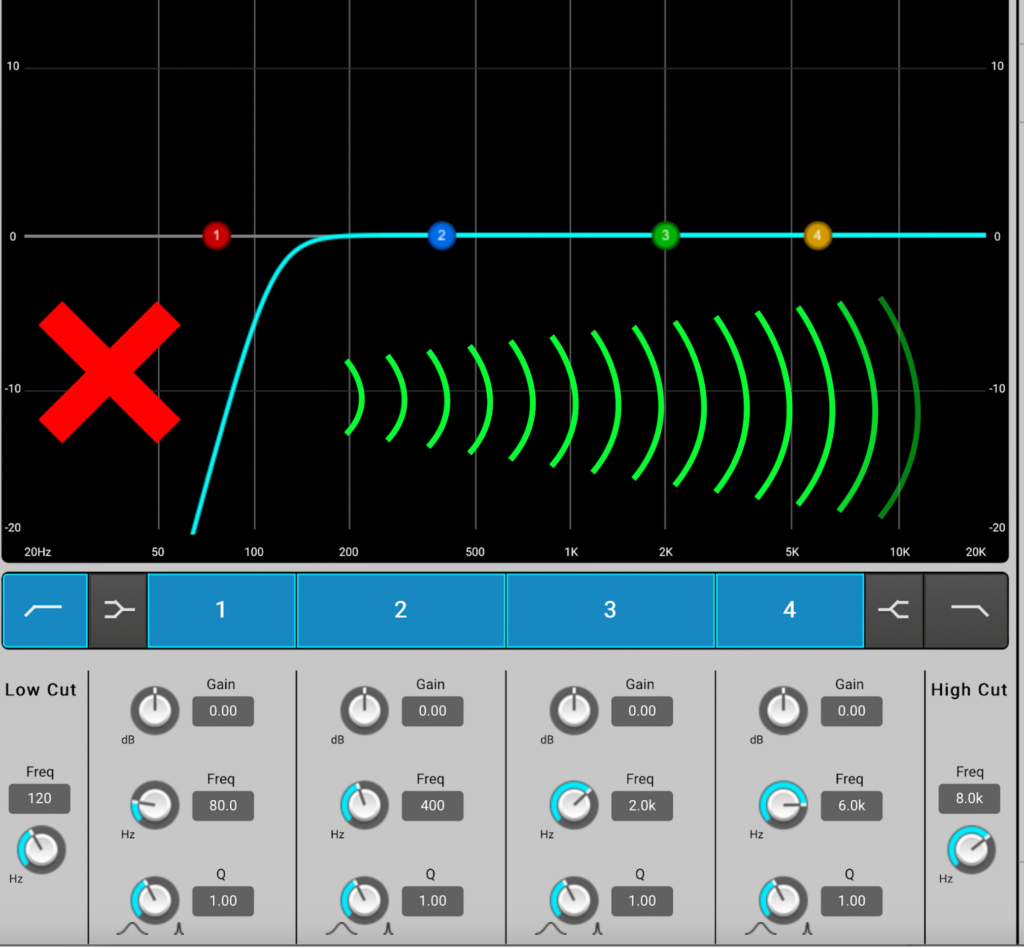
I generally start my HPF for floor monitors at 120 Hz. Depending on the range a vocalist is singing in, and/or how much low frequency content is flooding the stage, I may raise the HPF even higher.
Put Your Ears On It

Whether your floor monitor mixes are being run from the FOH mixing console or from a separate monitor desk, it’s important that the engineer step on stage, stand near the position of each musician, and listen to each mix. Soloing a monitor mix in headphones alone is not good enough as this doesn’t account for all the stage noise surrounding a monitor mix.
I have found that less experienced musicians and vocalists don’t always know what to ask for in their monitor. The engineer can make subtle changes to monitor EQ and volume placement of other musical components to make each floor monitor provide the best reference possible for each musician.
Remembering the Principal Purpose of a Floor Monitor
The principal purpose of a floor monitor is to provide excellent reference for each musician. We are not trying to dial in a house mix or create record project in the floor monitor mixes. Stability and intelligibility, not only in the floor monitors themselves, but also in how they are affecting the room and house mix, take precedence over providing an album worthy monitor mix. It’s a delicate balance. I find that at times it’s helpful to remind musicians of this reality.
See this video from QSC’s House of Worship Training Course for a step by step tutorial on setting monitor mixes.
The Unspoken Component of Monitor Mixing
It would be remiss of me not to mention what I believe is the most important yet unspoken rule of monitor mixing; Be gracious!
Dialing in a solid reference for each musician can be stressful at times. Musicians and vocalists may bark out orders without a “please” or a “thank you.” I have found that responding with an attitude of graciousness and understanding always diffuses a tense moment.

Great article, keep up the good work