If you are familiar attending any type of live show, concert or performance using PA loudspeakers, you will most likely also agree that loudspeakers’ humming, hissing or buzzing noise can quickly ruin a performance. This article reviews each of the common causes of audible (and irritating) loudspeakers’ hum and hiss, and discusses effective strategies to get rid of the noise in your PA system.
What is Loudspeaker Hum and Hiss?
As the names suggest, loudspeaker hum and hiss refer to any audible hum and hiss we hear from our loudspeakers. Before having any chance at stopping any kind of noise, first we need to define what they are.
Hum: A steady-state low frequency noise (50 or 60 Hz) without any significant harmonics that sounds like humming with closed lips, very similar to a low B-flat on a bass guitar.
Hiss: Similar to white noise, it is a steady-state noise, which sounds like rain on a rooftop or steam coming from a kettle. And there is more.
Buzz: Another B-flat sounding, steady-state noise that includes a lot of harmonic overtones with higher pitch. It typically occurs when one touches the tip of a guitar cable while the guitar is plugged into a guitar amp that is turned on.
Hash: A pulsating, buzz-type noise that can sound like bacon frying. Sometimes it is steady state, while other times it will have a modulation period, depending on the root cause.
Though some noise is inherently part of any audio signal (analog tape hiss, amplifier gain, etc.), audible loudspeakers’ hum and hiss are generally induced from poor wiring, ground loops or other electromagnetic interferences (AC line hum, RF interference, USB and computer noise). Let’s review now each noise-induced issue in greater detail, along with how to troubleshoot and eliminate the problem.
Inherent Noise in the Audio Signal
In some audio productions, hiss and hum are part of the recorded audio signal itself, generated by studio air conditioning noise, environmental noise picked up during the recording, equipment using noisy vacuum tubes, wind, etc. As loudspeakers are meant to reproduce the entire audio signals, any noise present in the recording will also be replayed.
Solutions: There are no easy solutions to removing such inherent noise, other than to apply audio post-processing using dedicated devices (hardware or software-based) that are able to distinguish noise from the actual audio signals. Such post-processing must be done with great care to avoid removing vital part of the audio track itself.
Noise from Analog Equipment
Analog audio equipment (analog tape and vinyl, as well as the playback systems that read audio from them) will often produce some hum and hiss that will be reproduced by the loudspeakers. Though analog recordings are cherished for their warmth and character, their inherent noise may become an issue, especially when listening at high volumes.
Solutions: Cleaning turntable cartridges, vinyl record grooves or tape recorder heads will reduce the unwanted noise. Another strategy is to use digital equipment, even though digital-to-analog converters (which are required if we are to drive loudspeakers with digital audio) also introduce some noise to the signal.
Noise from Power Amplifier Gain
Both stand-alone power amplifiers and built-in amplifiers may add noise to the audio signal. This is especially valid for entry-level amplifier designs. To test this, turn up your power amplifier gain or the volume of your active loudspeakers without sending any audio signal to them. You may notice some hiss. This is the amplifier at work, which applies gain to both the input signal (now absent) and the inherent noise in that signal. Additionally, audio amplifiers’ electronic components add their own noise to the signal. In most well-built amplifiers, this is not an issue, but with lower-end models, this extra noise can be distracting.
Solutions: To mitigate passive loudspeaker noise due to amplifier gain, try setting the gain stages correctly and match the loudspeaker(s) to an appropriate power amplifier (learn more on this topic in our two-part videos: Gain Staging your PA System). For active loudspeakers, the design of the product and the quality of the components used reveal themselves in how much noise there is, when no audio signal is sent to the loudspeakers.
Poor Wiring
Poor wiring and/or bad connections can lead to loudspeaker noise (and even damage). Analog audio signals are AC electrical signals transported via conductive wires. When jacks/XLR plugs are connected, the electrical signal will pass from one component to another. If there is an issue with the wiring, hiss, hum, popping, crackling and other noise can be sent to the loudspeaker and compromise its performance. Wiring issues can be the result of improperly wired, mismatched or loose jacks/plugs, lose or damaged cables, or loose solder connections.
Solutions: To troubleshoot wiring issues in an audio system, try wiggling the cables around while listening for loudspeaker noise. Do this at a low listening level to avoid loudspeaker damage. The issue could be a connecting cable or lose plug/jack in the signal chain, which can all be easily replaced or repaired. The issue could also be within the loudspeaker, which may require dismantling the unit and re-soldering a connection or replacing a wire. To learn more about audio cabling, read our blog called: Quelle est la différence entre des câbles symétriques et asymétriques ?
Ground Loops
Ground loop noise (50 or 60 Hz hum) is, unfortunately, a common issue in audio systems, particularly in older buildings. A ground loop happens when various audio equipment are plugged into different AC outlets. When all these devices are connected together electrically via signal wires and cables, there is a risk for a ground loop. In any audio system, all AC power mains plugs should have a common connection to earth (meaning zero volt potential to the ground).
As an example, let’s take two power outlets (A and B) having different ground potentials, and two audio devices, a computer plugged into outlet A, and an active loudspeaker plugged into outlet B. Both devices are then connected via an audio cable. As the shield of the audio cable is typically connected to the grounded chassis of both the computer and the loudspeaker, it effectively closes a loop between outlets A and B. Because outlets A and B have different ground potentials, a ground loop is created. The ground loop acts as an antenna to pick up the stray magnetic fields of the power mains (at 50 or 60 Hz). These magnetic fields induce a current in the loop via electromagnetic induction, which is heard as the typical 50 or 60 Hz hum in the loudspeakers (60 Hz Hum audio example below).
Solutions: Ground loops are easily recognizable as hum in the loudspeakers. To eliminate the ground loop hum, the AC loop must be broken. The easiest solution is to connect all audio equipment to a single AC outlet, using a power strip (featuring a surge protection) or using a power conditioner. Note that even if removing the ground connection may seem like a good idea to remove ground hum, it is not recommended. If it may eliminate ground hum, the potential shock hazards that come along with it are not worth the risk. If plugging all your audio equipment into a single outlet is impractical, ‘hum eliminators’ also exist on the market, either as standalone devices or built into many direct boxes. These devices act to break the ground loop safely.
AC Line Noise
Any electrical device with a motor will produce electromagnetic interferences that can appear as hum and noise in loudspeakers (electrical noise audio example below). Household appliances like blenders, coffee grinders and hair dryers are common examples. Beside the noise these devices produce, it is worth noting that the EMI they emit will produce noise within the audio signal as well. Light dimmers and fluorescent lights also emit this EMI in the audible range.
Solutions: AC line hum will sound similar to a ground loop. Often solving the ground loop will eliminate the AC line hum as well, but not always. The simplest way to eliminate AC line hum is to remove the devices that produce this noise/interference. Online UPS (uninterruptible power supplies), isolation transformers or power conditioners can also effectively knock out any hum from AC device interference.
Radio Frequency Interference
Radio frequency interference (RFI) is a specific type of electromagnetic interference that happens in the radio frequency band. Today, most wireless devices (including Bluetooth) use RF carrier signals to transmit data wirelessly, and all these RF signals present in the environment can cause noise in audio systems (RFI audio example below).
Solutions: Buzz or hiss appear when RF devices placed near your audio system are transmitting data wirelessly. A simple strategy is to place any wireless device away from your audio system and loudspeakers. RF filters can also be installed, if RF interference is overly problematic.
Computer Noise
Computers’ internal sound cards and motherboards (including smartphones and tablets) can be noisy. They are susceptible to electromagnetic interference (EMI) that cannot be eliminated within their structures. Noise can also be introduced via digital-to-analog converters used at the computer outputs (computer noise audio example below).
Solutions: If you are using a computer to output audio, hum, hiss or other noise are likely part of the output signal. Upgrading the sound card or installing a PCI or PCIe card may help to reduce or even eliminate such noise. Using high quality, external audio interfaces may fix the issue as well.
USB Cable Noise
USB (and HDMI) connections are not totally immune to noise, and they may introduce their own hum and hiss to the loudspeaker. This is mainly due to stray current leaking into the shielding of the USB cable.
Solutions: The first common method to cure this problem is to use a ferrite noise suppressor sleeve (also known as a ferrite choke). Some USB cable are sold with a built-in ferrite choke. Ferrite chokes can also be bought as clip-on units and you will have to ensure that the choke you purchase will fit on the cable you intend to choke.
The second method is to run a wire, less resistive than the USB (HDMI) cable shielding from the chassis of the USB audio interface (or HDMI-connected audio component) to the chassis of your computer (loudspeaker wire works fine for this). Electricity always follows the path of least resistance, so spurious current will run down the ground wire rather than the cable’s shield. This is also known as a ground shunt, or simply a shunt.
The third method is to add a USB noise filter, which is basically a USB re-transmitter that splits the shield connection.
Transformer Noise
Transformers can cause mechanically induced hum in the power mains and power supplies of various components in the audio system. Active loudspeakers’ amplifiers may suffer from this and introduce noise (transformer noise audio example bellow).
Solutions: If transformer noise is an issue, you may notice that the amount of noise changes over time, since it is dependent on the quality of the AC line voltage. Listen for noise that is not indicative of a ground loop or RF interference. If the transformer noise is a persistent issue, putting an AC power regulator between the power mains and the audio systems can help eliminate any pesky DC on the power and, therefore, transformer noise sent to the loudspeakers.
Blown Transducer
A broken transducer may also hiss and hum. Depending on the severity of the damage, the transducer may stop working entirely. The most common way a transducer is damaged is by the burning or melting of the voice coil and/or the deterioration of the transducer’s suspension and cone.
Solutions: Troubleshooting damaged transducers involves listening for noise and distortion, limited frequency response, and other non-linearities in the sound. In all cases, the replacement of the whole transducer is the most effective remedy.
Conclusion
Using the above basic methodologies, you should now be able to eliminate all the unwanted noise in your audio system, as well as some you might have thought was inherent. As a general note, noise gates (hardware or plug-ins) might also help you dealing with unwanted noise problems. A noise gate blocks any sound/noise coming through the device, which sits below a set threshold. When a sound is louder than the set threshold, the gate opens and allows the sound through.
To conclude, as you will most likely find yourself dealing with hum and hiss issues before a performance, or during setup, here is a final piece of advice. Consider acquiring some key equipment mentioned in this article and always have them in your toolbox to be ready troubleshooting these typical noise issues. Happy noise-free listening!
Références
All sound effects provided in this article are from the pixabay.com library.
Christophe Anet
Derniers articles parChristophe Anet (voir tous)
- History, Development and Applications of Column Loudspeakers - May 30, 2025
- Why is Dynamic Range so important? - May 30, 2023
- Differences between Flown and Floor-Mounted Subwoofer Deployments - May 2, 2023
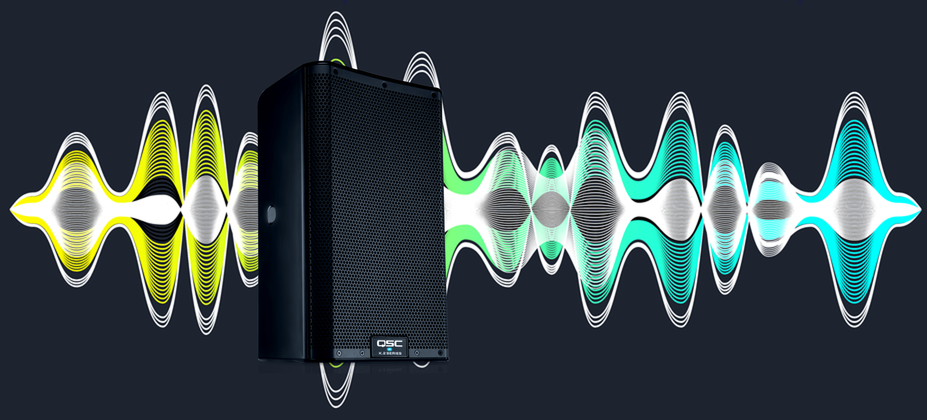
Christophe, one of the biggest things we find is that the “electrical device with a motor” are causing us the most feedback. However, we have found a few methods around this! I will be sharing this guide with our team. Thanks!