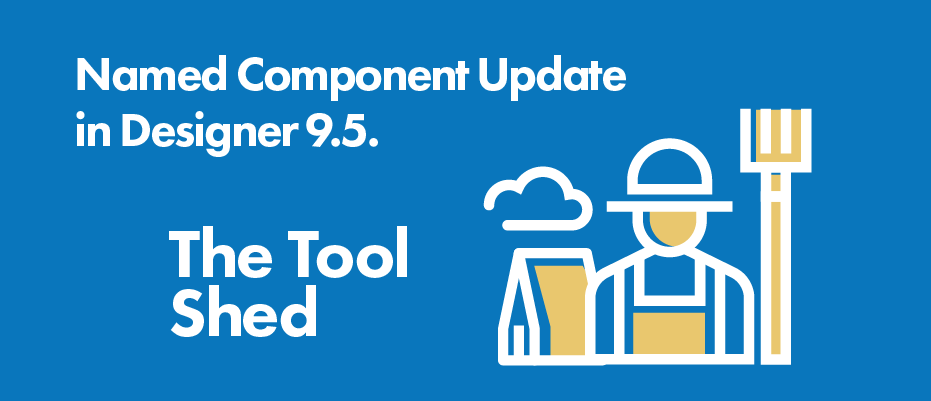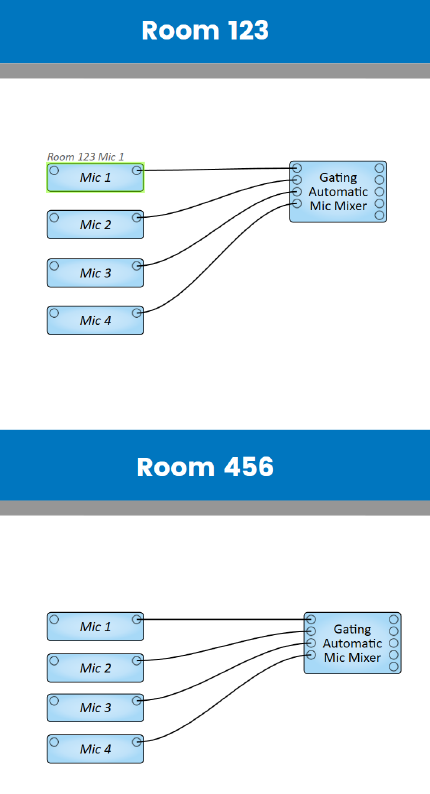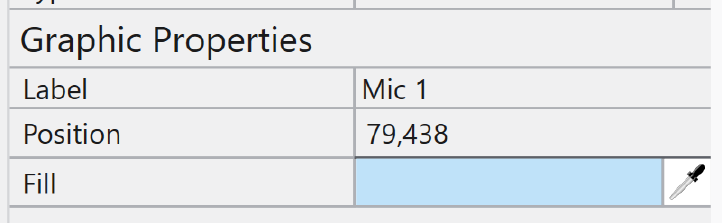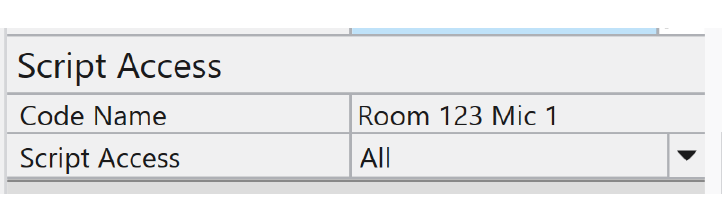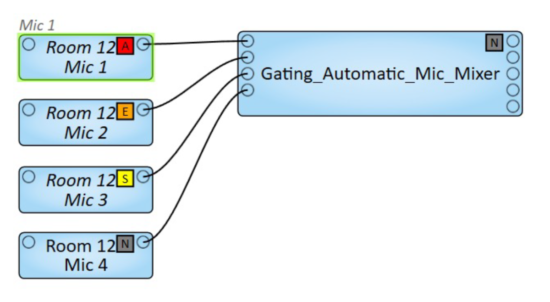There are several new and exciting features in Q-SYS Designer 9.5. In previous versions of Q-SYS Designer software, a user would type a name on a block to be able to access it via scripting or third-party control via Named Components. Starting in Q-SYS Designer 9.5, we have introduced two new properties for design components – Labels and Code Names.
Labels
Labels allow system designers a visual way to identify their components in a design. Labels can now share the same name which has been a requested feature for larger designs. From the main schematic view, you can change the label by simply clicking on the block and typing a name. There is also a new property control available for labels.
Code Names
Each component in a design can now be automatically assigned a unique code name. This code name is what the Lua scripting engine and QRC will use to identify and communicate with components in the design. The code name of the block will be visible in the upper left corner when hovering over the component and can be edited in properties.
With each component in a design now potentially available via scripting or third-party control, we wanted to ensure that system designers still had the ability to control access where necessary. The Script Access property allows a designer to designate if a block is accessible via scripting, external control, both, or none. By default, any new components placed into a design starting with Q-SYS Designer 9.5 will default to a script access level of “None”. Changing the default code name to a custom name will automatically set the script access level to “All”. Any existing named components from a design created in Q-SYS Designer 9.4.2 or earlier will default to “All” and use their label as the code name.
Script Programmer Mode
One final feature added in Q-SYS Designer 9.5 is Script Programmer Mode. When enabled from the Tools menu, it displays the Code Name on the component rather than the label. Hovering over a block will display the label in the upper left corner. Each block also has a visual indicator showing the level of Script Access.
Ready to get started? Download Q-SYS Designer today and tell us how it went in the Show Us Your Q-SYS group on Q-SYS Communities for Developers.
Kevin Rhodus
Latest posts by Kevin Rhodus (see all)
- Deep Dive: Named Component Update in Q-SYS Designer 9.5 - September 27, 2022
- The Tool Shed: Sharing Files on the Exchange with Bitbucket - October 1, 2021
- Supercharge your Q-SYS Video Conferencing GUI (with one simple component) - July 9, 2021